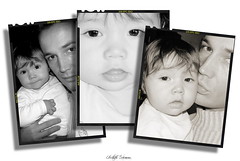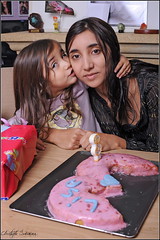Wireless router is the main wireless devices needed, besides the modem, to build a wireless network environment in home or in the SOHO. Generally when you sign-up for a broadband internet connection from the ISP, the ISP provides you a modem which is connected direct to one computer in home either using USB port or NIC adapter. So if you want to build a wireless network, you need to buy a router or access point. How do you know which one is the best wireless router you need?
The term the best wireless router is relative; there are some factors you need to consider in deciding which router is the best for your need. If you have limited budget, you really need to consider the basic requirements which are the best for your need. For example, if you just want to share the broadband internet connection with couple of computers in the household, and other share documents and printer within the household, then you don't need to buy a high features router such as one which is designed specifically for gamers in mind.
Netgear Wireless N Router

There are many types of Wireless Routers at the marketplace you can purchase, but which one is the best? In selecting the wireless router; some people make the mistake of trying to find the best wireless router. Of course, that's a moving target as router get better and better with each new model introduction, but what you really need is The perfect router that is best for your need. So your target is not the best wireless router but the best for your need.
Best Wireless router for Internet sharing
Based on the "The perfect router that is best for your need" If you just want to build a wireless environment in home to share the internet connection, or just for the portability reason so you can browse the internet with your laptop everywhere within the house wirelessly, you just need an all-in-one device which combines the function of modem, router, and the wireless access point.
If you subscribe for ADSL internet from the ISP which includes the monthly charges for the modem, you can purchase all-in-one device which includes the ADSL modem with the price under 0 such as D-Link DSL-2640B, or you can consider Netgear DG834Gv5 - a DSL Wireless Modem with Wireless -G Router and built-in DSL Modem. Both are routers with built-in ADSL modem, including 4-port Switch LAN, wireless access point, and with router/firewall feature for security protection against the internet threats.
Both routers would be suitable for your home wireless environment to share the internet, share the files and printer with several computers in the household. All the requirements you need for building a wireless environment in home with this type of modem-router, a single device for all. This type of all-in-one device would be the perfect wireless router for your need. For Cable Internet, you can consider SBG-900 Cable modem router by Motorola.
Wireless Router for Gaming and HD Streaming
Still hold the principle of the perfect wireless router for your need, wireless router for gaming and HD media streaming demands high performance, fast, and reliable networks. Both Gaming and streaming HD video applications demand high-speed networks that capable of delivering high bandwidth-sensitive applications. They should be capable to intelligently manage and automatically prioritize network traffic to better execute bandwidth-sensitive applications including VoIP and multimedia applications. You need a wireless router which has QoS (Quality of Service) technology feature.
The fastest wireless network today is based on draft 2.0 802.11n standards. It is not finalized yet, but mostly the manufacturers have shipped their new lines of products using this draft version of 802.11n technology. This draft 802.11n (wireless -N) technology can deliver the speed of up to 300 Mbps (ideal condition, actual speed may vary) with enhanced technology specific to the manufacturers. They should also feature enhanced wireless technology for optimal range and connectivity such as MIMO technology. MIMO is a technology which uses multiple antennas to coherently resolve more information than possible using a single antenna.
The best wireless router for gaming and streaming HD media should be clear from the source of interference. Common source of radio interference is wireless devices which operate in the 2.4 GHz radio band such as cordless phone, baby monitor, microwave oven, home security and monitoring appliances, garage controller, and so on. Wireless 802.11b/g and draft 802.11n standards operate in 2.4 GHz radio band too. For a clear radio band, the wireless router should include the dual-band feature which can operate both in 2.4 GHz and 5 GHz (802.11a) radio bands either selectable or simultaneous. With dual-band, you can stream HD media as well as for gaming in a clear 5 GHz frequency band, less radio interference as in 2.4 GHz band. This will assure a jitter-free and lag-free wireless environment.
Example of the perfect wireless router for gaming and HD streaming is D-Link DGL-4500. DGL-4500 is specifically designed for gamers in mind. It is powered by award winning GameFuel technology which allows you to customize your network settings to prioritize game traffic so others will not hog all the bandwidth while downloading HD media.
How to Choose the Best Wireless Router For Your Neednetgear wireless n router